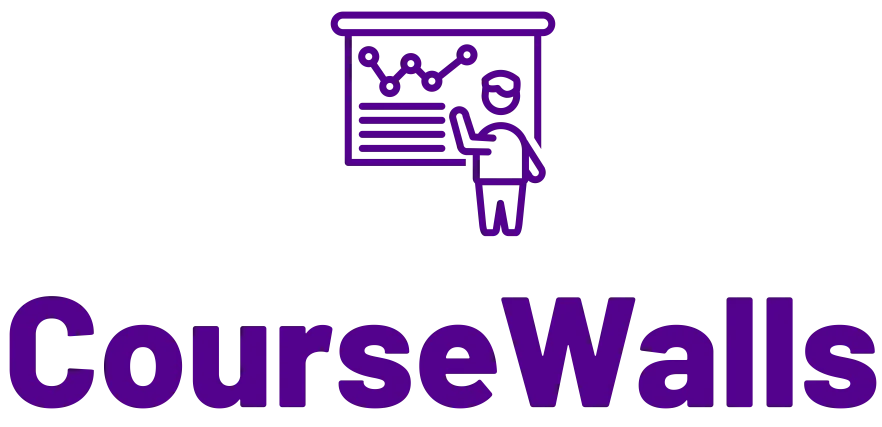Back to Course
Fiverr Lancing
0% Complete
0/31 Steps
-
How to create gmail account
-
How to create fiverr account
-
How to create efficient fiverr profile
-
Become a seller on fiverr
-
Logo design gig2 Topics
-
Flyer design gig2 Topics
-
Business card design gig2 Topics
-
LMS creation gig2 Topics
-
eCommerce website creation gig2 Topics
-
Blog creation gig2 Topics
-
Resume design gig2 Topics
-
Shopify store gig2 Topics
-
Avoid gig rejection
-
School website creation gig
-
Restaurant website creation gig
Lesson 8, Topic 2
In Progress
How to deliver LMS creation gig
Lesson Progress
0% Complete
Plugins
Theme
Note to Client
Note: After completing the work and while delivering order, send the following note to client.
Your learning management system (LMS) has been setup. In order to add courses, login to your WordPress admin area and then go to LearnDash LMS -> Overview and here you can see few videos explaining everything from adding courses,lessons to quizzes etc. Similarly pages are built using elementor, you can edit any page visually and can change and update its content. Finally go to LearnDash LMS-> Settings and here click on PayPal Settings and input your PayPal Email and click Save. You are done, all sales now will go to your account.